There's a great offer by the folks at WPWebhost. They are giving away 1 year wordpress hosting with a domain name. This plan is the Rookie Plan and is worth $30. You will receive 1GB disk space and 5GB monthly bandwidth. That's more than enough for a beginner.
Click here to visit the offer page on WPWebhost site, or continue reading.
Here are the rules for the contest (as displayed in their site):
1. Blog about this contest and link back to this post. You could take a banner here and insert to your post.
2. Get 7 comments for your post. (Trackback isn’t counted)
3. Submit your blog post URL through comment below, along with your name and valid email address in the provided fields.
4. Yippee! You have just won a FREE WordPress hosting plan + a domain name. We will email you further steps to claim the prize within 2 weeks.
Grab now your chance to win a premium hosting account for free (click on the link). And don't forget to comment on this post. :)
Read full post
Labels
- Blogger templates (3)
- Cherrapunji (1)
- Free Hosting (1)
- Health (1)
- My Works (2)
- Products (1)
- Rants (3)
- Read More (1)
- Reviews (2)
- Revolution Series (2)
- Sarahah (1)
- Shillong Teer (1)
- Snapchat (4)
- Softwares (1)
- Teer Results (1)
- testosterone injections (1)
- Tips (1)
- Tips N Tricks (2)
- Tourism (1)
- Wordpress (1)
How To Add A Contact Form To Your Blog
Have you always wanted a Contact form which would automatically redirect your readers' messages to your e-mail (inbox)? Adding a neat ads-free Contact Form to your blog is simple. You can get a whole lot of free form providers over the internet. But my personal favorite is FormSmarts. And here in this post, I shall discuss how to set up a Contact Form in your blog using FormSmarts free forms. Click on my Contact link on the top navigation menu to see a demo.
Firstly, set up your free account in FormSmarts [formsmarts.com]. After the registration process is over, log in to your account and click on My Forms. This will take you to a page almost similar to the one shown below:
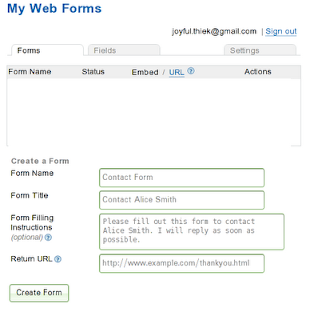
Fill up the necessary fields - Name of Form, Instructions, etc. For Return URL field, you may simply enter your blog url or a thank you page in your blog. Save it for now. Once you're done saving, your incomplete form will appear right on top of the fields you just filled up. [Refer to the pic below].

Click on Add Fields Now. This will take you to the actual form creator. Add all the fields you want to. Example - Name, E-mail, Message, etc. [See pic below]
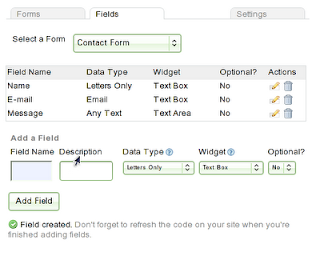
Once you're done adding necessary fields and indicating their respective field types, click on the Forms tab (top left). There you will see something like the picture shown below. [The white rectangular area will not appear in your page; I'm only keeping it to hide my other forms].

Click on View to preview your form. Mine is shown below:
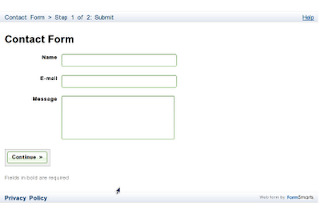
If you're not satisfied, you can make changes by clicking on the Edit button which is indicated by a Pencil sign. When you're finally done with the necessary changes, select and copy the Form Code/Script. The Code/Script is to the left of the View link.
Now, open your Blogger Dashboard and create a new Post. You can have the title of the post as Contact or anything. And within the post content area, Paste the Code/Script you copied from the previous step. You can also add any other text you want to within the content area. Publish and link it to your Contact link in the Navigation Menu.
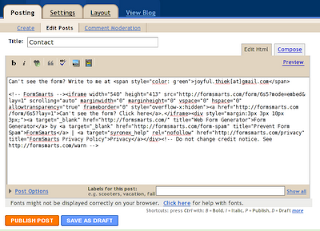
Like this post? Don't forget to bookmark/share it using the share button in the post footer.
Read full post
Firstly, set up your free account in FormSmarts [formsmarts.com]. After the registration process is over, log in to your account and click on My Forms. This will take you to a page almost similar to the one shown below:
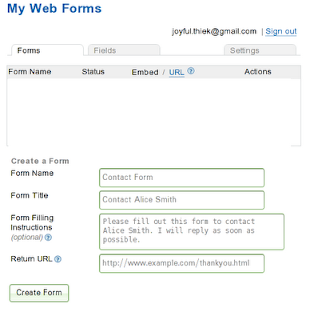
Fill up the necessary fields - Name of Form, Instructions, etc. For Return URL field, you may simply enter your blog url or a thank you page in your blog. Save it for now. Once you're done saving, your incomplete form will appear right on top of the fields you just filled up. [Refer to the pic below].

Click on Add Fields Now. This will take you to the actual form creator. Add all the fields you want to. Example - Name, E-mail, Message, etc. [See pic below]
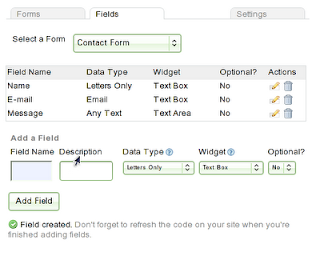
Once you're done adding necessary fields and indicating their respective field types, click on the Forms tab (top left). There you will see something like the picture shown below. [The white rectangular area will not appear in your page; I'm only keeping it to hide my other forms].

Click on View to preview your form. Mine is shown below:
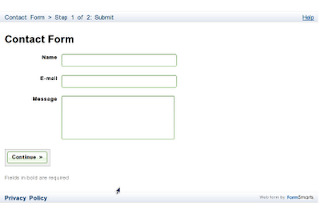
If you're not satisfied, you can make changes by clicking on the Edit button which is indicated by a Pencil sign. When you're finally done with the necessary changes, select and copy the Form Code/Script. The Code/Script is to the left of the View link.
Now, open your Blogger Dashboard and create a new Post. You can have the title of the post as Contact or anything. And within the post content area, Paste the Code/Script you copied from the previous step. You can also add any other text you want to within the content area. Publish and link it to your Contact link in the Navigation Menu.
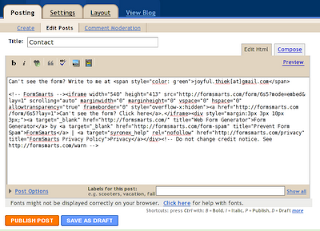
Like this post? Don't forget to bookmark/share it using the share button in the post footer.
Read full post
How To Add 'Read More' Expandable Post Summary
I always thought having expandable posts is cool. I still think it's cool. In fact, I've quite given a try to adding one such for my blog. Several times. But I never could quite get even close to it. But I think I've finally done it. Or have I? This post is a test to see if the 'Read Full Post' (expandable post summary) which I'd just added really works.
Instructions on how to do the complete set up is given in eBlog Templates [click here]. Let me know if it works for you. I hope mine is working. I'm going to check it out now. I'm going to end this post.
LOL.
Read full post
Instructions on how to do the complete set up is given in eBlog Templates [click here]. Let me know if it works for you. I hope mine is working. I'm going to check it out now. I'm going to end this post.
LOL.
Read full post
Revolution Church Blogger Template
Revolution Church Theme is originally a Wordpress theme created by Brian Gardner [www.briangardner.com]. It has been Bloggerized by a number of Bloggers some of which (who?) are listed below. And whereas some of these converted themes are free, some are not, depending upon the amount of work input in the conversion and modification and also on the Adsense optimization. Both normal and magazine-style versions of the said theme are available for free download.
Converted to Blogger by :
Read full post
Converted to Blogger by :
- Bloganol [www.bloganol.com]
Demo | Free Download
For more information, click here
- eBlog Templates [www.eblogtemplates.com]
Demo | Buy from eBlog Templates
Cost : $19.95
For more information, click here
- MagzNetwork [www.magznetwork.com
Demo
Download available only to VIP members of MagzNetwork
Read full post
Labels:
Blogger templates,
Revolution Series
Subscribe to:
Posts (Atom)
